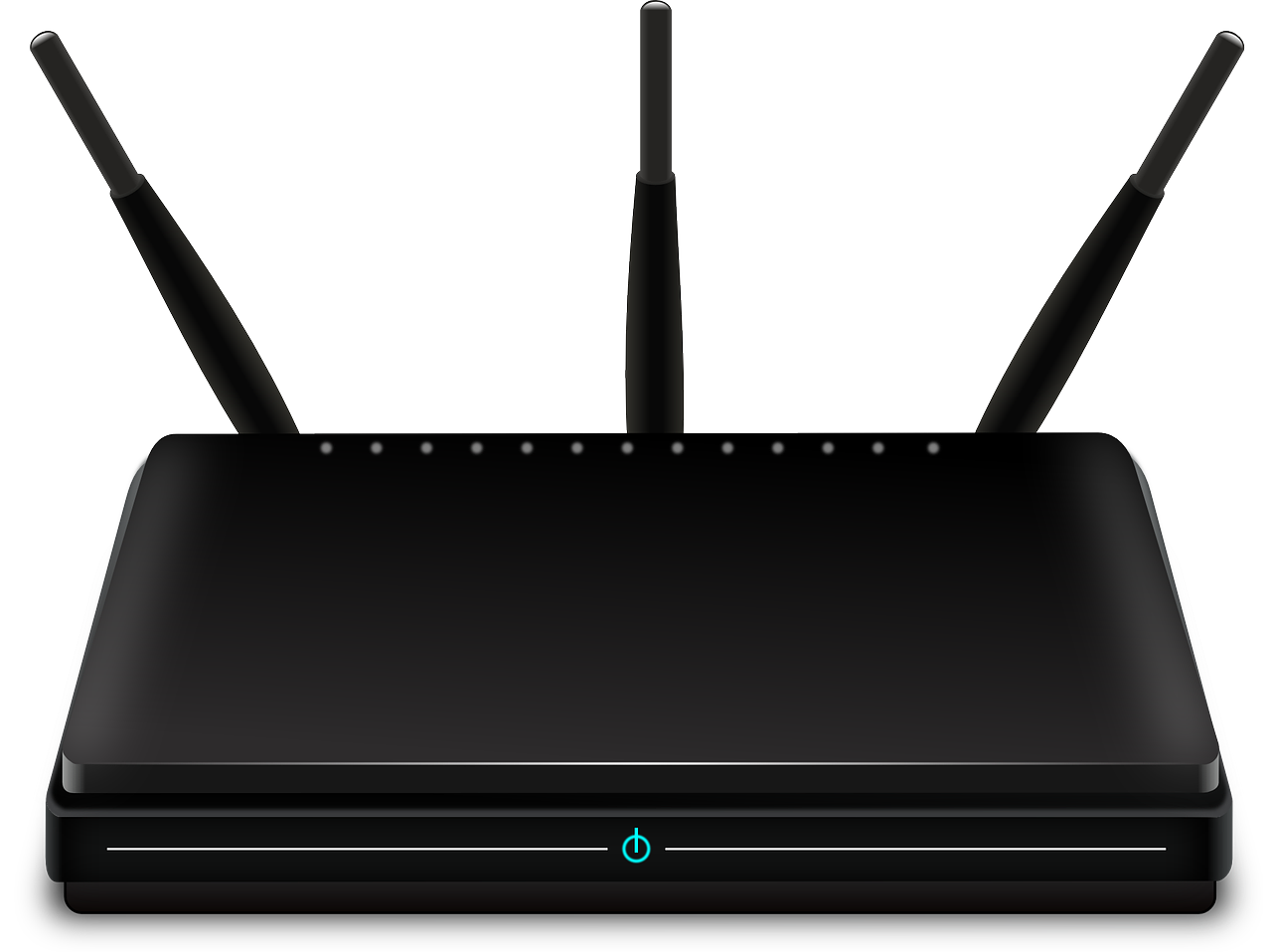Introduction
In today’s hyperconnected world, a fast and reliable internet connection is indispensable. Whether you’re working from home, streaming your favorite shows, or engaging in online gaming, internet speed can significantly impact your digital experience. Many of us have noticed a common frustration: internet slowdowns, especially during nighttime. In this comprehensive guide, we’ll delve into the reasons behind these frustrating slowdowns and equip you with actionable tips to maintain optimal internet speed.
Understanding Internet Speed and Network Congestion
What Causes Internet Slowdowns?
Internet speed, often measured in megabits per second (Mbps), is the rate at which data travels between your device and the server hosting the content or service you’re accessing. The factors affecting internet speed are numerous, but one of the primary culprits behind slowdowns is network congestion.
Network Congestion Explained
Network congestion occurs when too many devices connect to the internet simultaneously through the same network infrastructure. Imagine a busy highway during rush hour; as more vehicles enter, traffic slows down. Similarly, when numerous users in your area access the internet during peak times, it strains the network, leading to reduced speeds.
Peak Usage Times
Identifying the Peak Hours
Peak usage times, when network congestion is most likely to occur, can vary depending on your location and the type of internet service you have. However, a general pattern emerges:
| Time of Day | Peak Hours |
|---|---|
| Evening | 7:00 PM – 11:00 PM |
| Weekend | Saturday Afternoons |
| Sunday Evenings | |
| Special Events | During Major Events |
Actionable Tips for Faster Internet
Slow internet can be frustrating, but there are steps you can take to enhance your connection. Here are some actionable tips:
1. Upgrade Your Router
An outdated router can be a bottleneck in your internet speed. Invest in a modern, high-quality router that can handle multiple connections efficiently.
2. Schedule Downloads and Updates
Downloading large files or updates during off-peak hours, like early morning or late at night, can ensure faster speeds and minimize network congestion during busy times.
3. Wired Connection Over Wi-Fi
Whenever possible, use an Ethernet cable for a direct wired connection to your router. This is often faster and more stable than Wi-Fi, which can be affected by interference and signal strength.
4. Optimize Wi-Fi Settings
If you must use Wi-Fi, optimize your router’s settings. Choose less congested Wi-Fi channels and place your router in a central location for better coverage.
5. Limit Background Apps and Devices
Apps running in the background and connected devices can hog bandwidth. Close unnecessary apps and disconnect devices not in use to free up bandwidth for your essential activities.
Slow VPNs and Computers as Culprits
While network congestion is a common cause of slow internet, it’s essential to consider other factors that could impact your online experience:
- VPN Performance: Using a Virtual Private Network (VPN) can encrypt your internet connection and protect your privacy, but it can also slow down your connection. Ensure you’re using a reputable VPN service and connect to servers with lower user loads for better performance.
- Computer Performance: An outdated or cluttered computer can also contribute to slow internet experiences. Regularly update your operating system, clear out unnecessary files, and consider upgrading your hardware if necessary.
Other Questions Users May Have
- Why Is My Internet Slow at Night? This article addresses this question, but users may want more details on the specific causes and solutions.
- How Can I Test My Internet Speed? Users may want to know how to check their current internet speed to identify if the issue is related to network congestion.
- Is My Internet Plan Adequate for My Needs? Some users may question whether their current internet plan is sufficient for their usage, and this may affect their connection during peak times.
- What Are the Benefits of a Wired Connection? Users may want to understand why using an Ethernet cable for a wired connection can be superior to Wi-Fi.
- How Can I Optimize My Wi-Fi Settings? Users may seek specific advice on adjusting their Wi-Fi router settings for better performance.
- What Are the Pros and Cons of Mesh Routers vs. Traditional Routers? A detailed comparison of these router types can help users make informed decisions.
Expanding on Internet Speed Optimization
Let’s delve deeper into some of the tips mentioned earlier to maximize your internet speed:
6. Choose the Right Internet Plan
Before you think about upgrading your router or making other changes, it’s crucial to ensure that your internet plan matches your usage. Contact your internet service provider (ISP) and discuss your needs. You might discover that your plan can be upgraded to a faster one without a significant increase in cost.
7. Monitor and Manage Devices
Many households have numerous devices connected to the internet simultaneously. While this is convenient, it can also strain your network. Consider setting up Quality of Service (QoS) rules on your router to prioritize certain devices or types of traffic, ensuring that critical applications receive the necessary bandwidth.
8. Regularly Update Firmware
Keep your router’s firmware up-to-date. Manufacturers often release updates that improve performance and security. Check your router’s settings or the manufacturer’s website for firmware updates.
9. Consider a Range Extender or Mesh Network
If you have a large home or experience dead zones, consider adding a range extender or upgrading to a mesh network. These devices can improve Wi-Fi coverage, ensuring a strong connection throughout your home.
Conclusion
In conclusion, understanding the causes of internet slowdowns and knowing how to combat them is crucial in our digital age. By following the actionable tips outlined in this guide and considering potential culprits like VPNs and computer performance, you can ensure a smoother online experience, even during peak usage times. Stay informed, stay connected, and enjoy the benefits of a faster internet connection. With these strategies, you can unlock the full potential of your internet connection, ensuring that you experience the fast and reliable speeds you need for all your online activities. Don’t let network congestion slow you down; take control of your internet experience today.