Eclectic Bytes: Tech Troubleshooting & News
-

AI Careers and Automation Jobs: Your Guide to Tech Literacy, Online Learning, and Coding for Automation. Explore Future Job Trends and Career Paths in Tech
Navigating Tech Literacy A. Unlocking Future Success:Remember those days of intense exam preparation? Well, think of tech literacy as the key to unlocking future job success. It’s not just about understanding your field’s evolution; it’s about staying ahead in this ever-changing job market. Picture a doctor diagnosing patients with AI-powered imaging tools or a farmer…
-
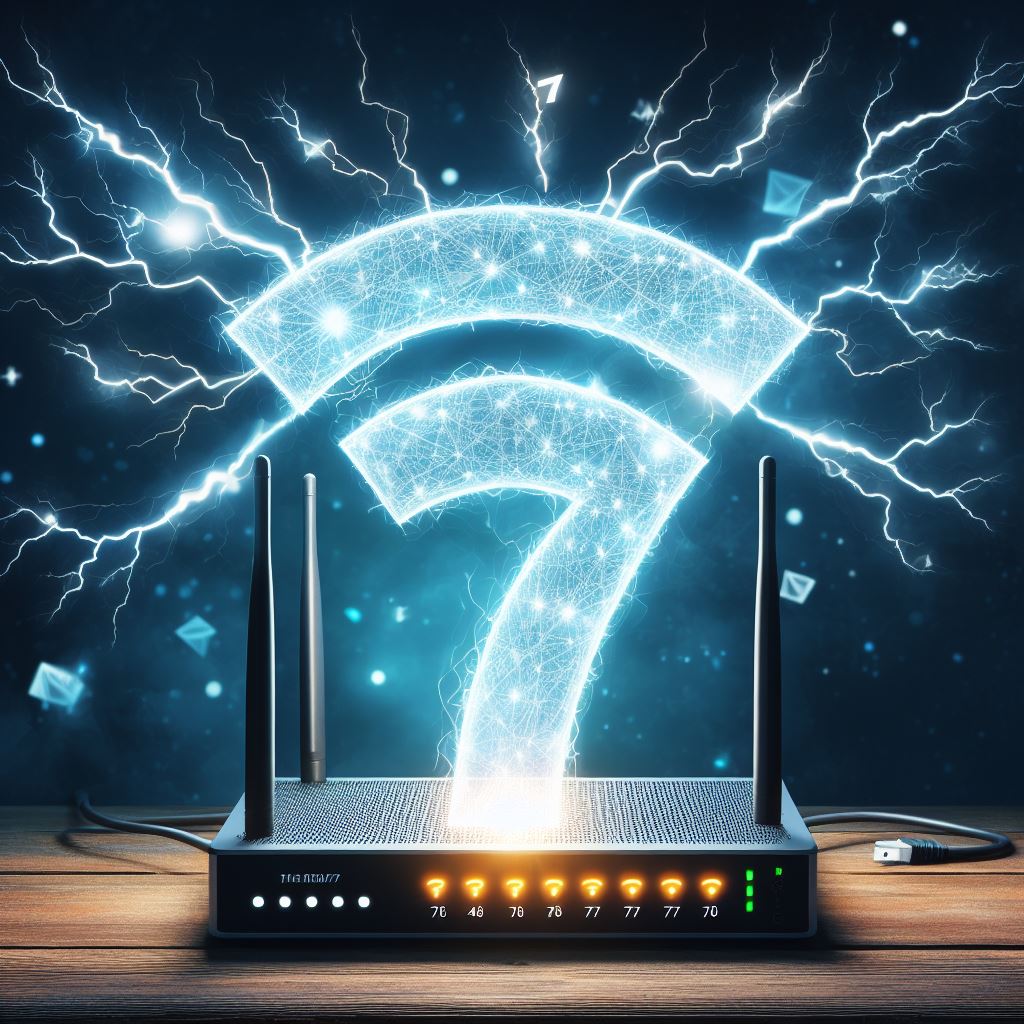
Wi-Fi Generations Unveiled: From 5G to Wi-Fi 7 – Speeding into the Future
Introduction:In the realm of wireless connectivity, our need for speed has driven the evolution of Wi-Fi generations. From the trusty Wi-Fi 5 to the game-changing Wi-Fi 6 and the recent emergence of Wi-Fi 6E, we’ve witnessed remarkable advancements. Now, the spotlight is on Wi-Fi 7, the latest star in the constellation of wireless technology. Join…
-

The Best Laptops for Programming in 2023
Attention coders! Is your trusty programming laptop starting to feel a little long in the tooth? Are you itching for an upgrade in 2023 to maximize your coding potential? If so, you’ve come to the right place. Choosing the Ideal Laptop for Programming In this comprehensive guide, we’ll explore the key factors to consider when…
-

Troubleshooting Hard Drive Noise, Clicking, and Beeping Issues: A Comprehensive Guide
In the world of data storage, a noisy, clicking, or beeping hard drive can be a cause for concern. Is your hard drive trying to tell you something important, or is it just experiencing a minor hiccup? In this comprehensive guide, we’ll explore common hard drive issues and provide solutions to keep your data safe…
-
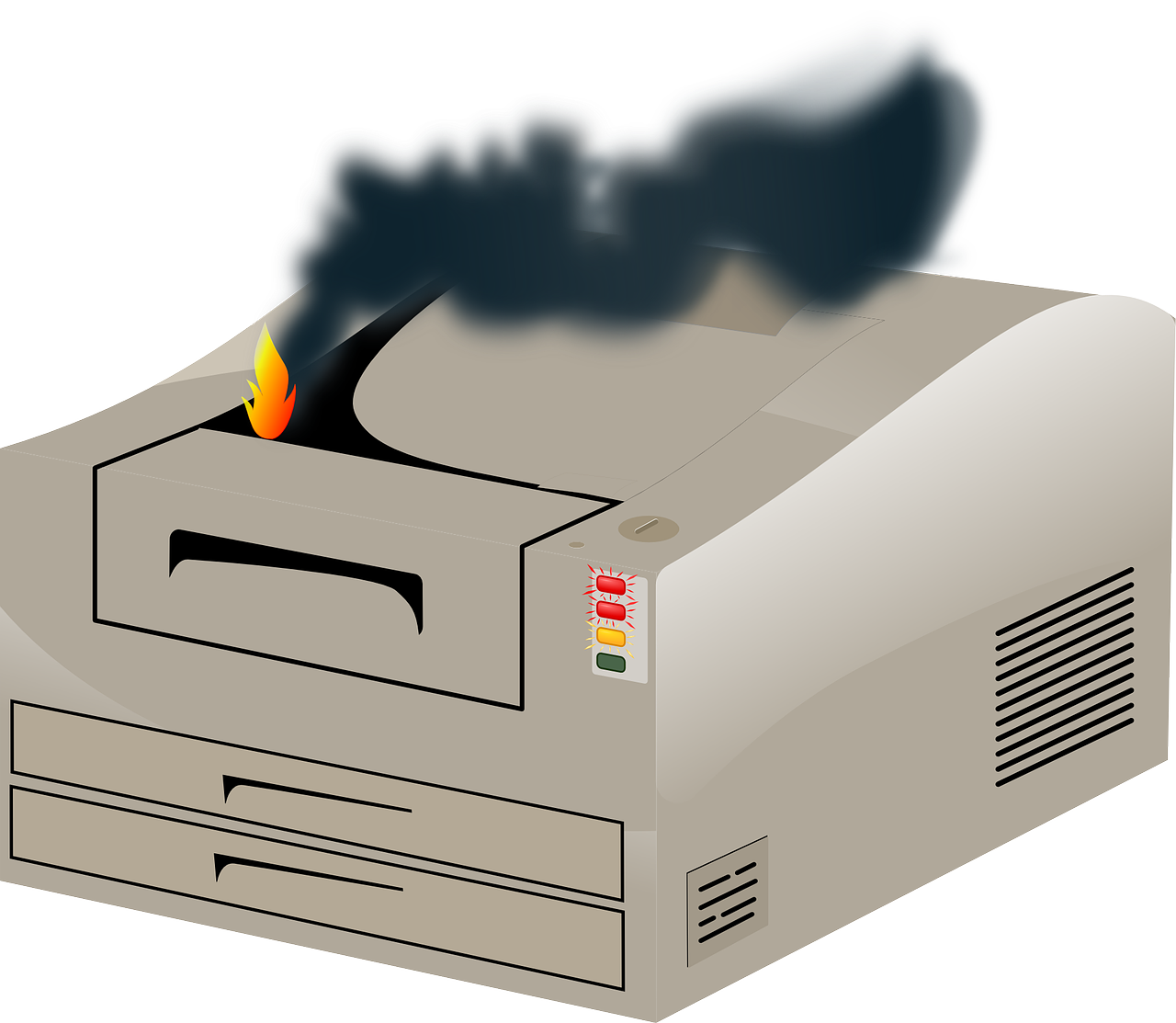
How to Troubleshoot and Fix Printer Spooling Problems in Windows 10
In the world of printing, encountering a “printer spooling problem” can be a real headache. When you send a document to your printer, you expect it to smoothly process and print the pages. But what happens when your printer spools endlessly and leaves you with nothing but frustration? In this comprehensive guide, we’ll unravel the…
-
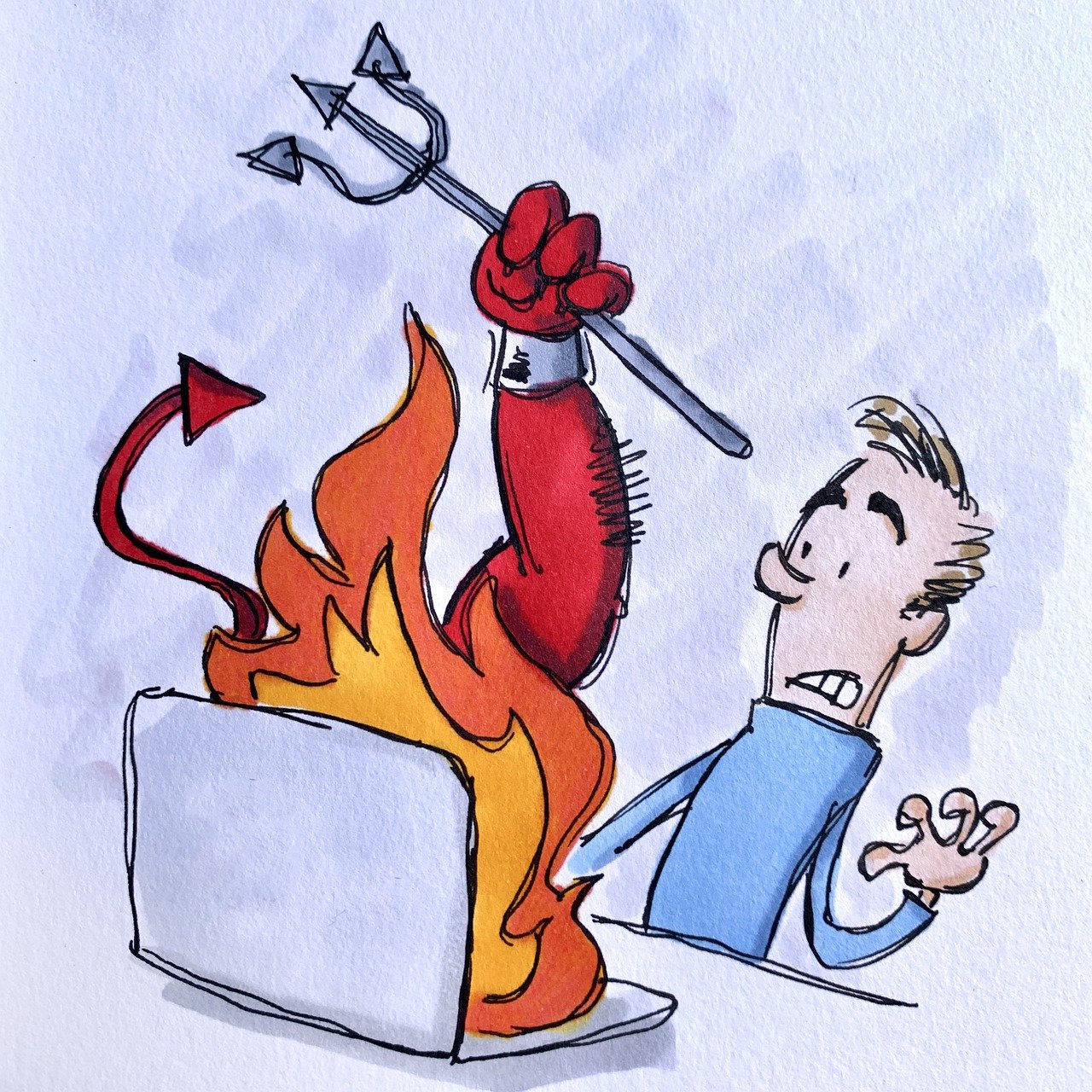
How to Keep Your Laptop Cool and Prevent Overheating Issues
Is your laptop overheating, making you wonder if it’s about to turn into a miniature volcano? You’re not alone. Many users encounter laptop overheating problems, but fret not; we’ve got your back. In this comprehensive guide, we’ll address common questions about laptop overheating and provide straightforward solutions to keep your device running smoothly. Why Does…
-

How to Fix the Most Common Windows Update Errors
Introduction Keeping your Windows operating system up-to-date is crucial for security, stability, and performance. Windows Updates provide essential patches, features, and improvements to your computer. However, many users encounter frustrating errors when trying to update their Windows systems. In this comprehensive guide, we will explore the most common Windows Update errors and provide step-by-step solutions…
-
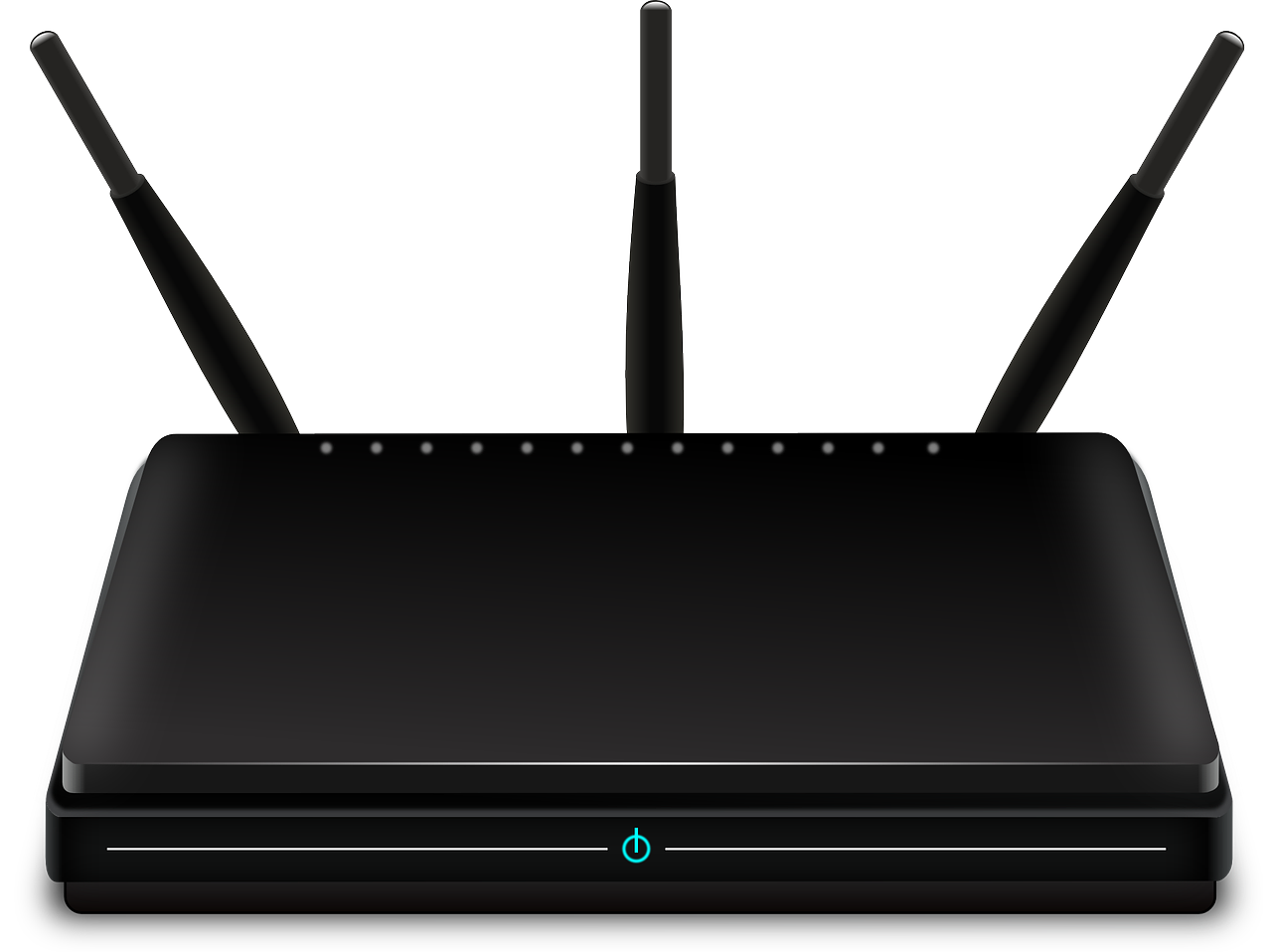
Maximizing Internet Speed: Overcoming Network Congestion and Boosting Your Connection
Introduction In today’s hyperconnected world, a fast and reliable internet connection is indispensable. Whether you’re working from home, streaming your favorite shows, or engaging in online gaming, internet speed can significantly impact your digital experience. Many of us have noticed a common frustration: internet slowdowns, especially during nighttime. In this comprehensive guide, we’ll delve into…
-

Printer and Scanner Troubleshooting: Fixing Common Issues
Is your printer or scanner acting up again? It can be incredibly frustrating, but worry not! Many of these pesky problems can be solved at home. In this comprehensive guide, we’ll walk you through the most prevalent printer and scanner issues and provide step-by-step solutions to get your devices running smoothly. Brother Printer Not Printing…
-

A Comprehensive Guide to RAM Testing
In the world of computing, Random Access Memory (RAM) is the workhorse that keeps your system running smoothly. It’s responsible for handling multiple tasks simultaneously, making it a crucial part of your computer’s hardware. Not sure how much memory you have? Don’t worry; the folks at Crucial can help you find out. Just visit Crucial’s…